New profile wizard → Target paths tab
This tab lets you select the target path of each source folder.
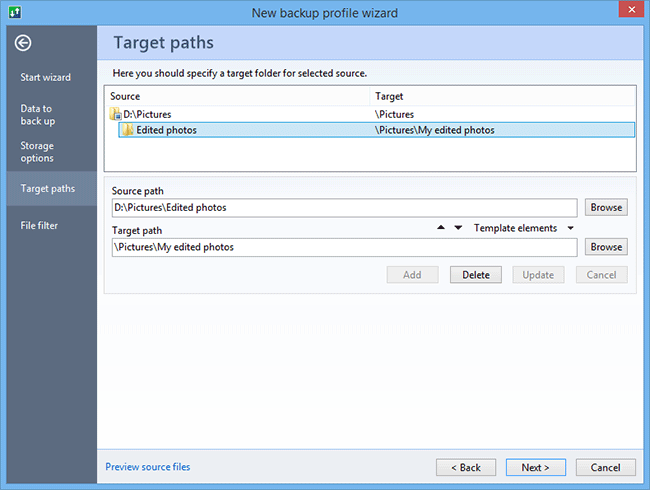
Also, you can redirect a source sub-folder to any target folder. Let's say, for example, you synchronize the folder Pictures on your personal laptop and the server of your company, and you want to synchronize the contents of the subfolder Edited photos on the laptop with a folder My Edited Photos on the company server. For this, enter path for the Edited photos into the Source path field, then enter path for the My edited photos on the server into the Target path field, and then click Add. That's all. Now the folder Edited photos on the laptop will be synchronized with the folder My Edited Photos on the server.