Source file preview
@MAX SyncUp allows you to view the source files during the configuration of a profile.
You can open the Source file preview window by clicking the Preview source files in the Profile editor.
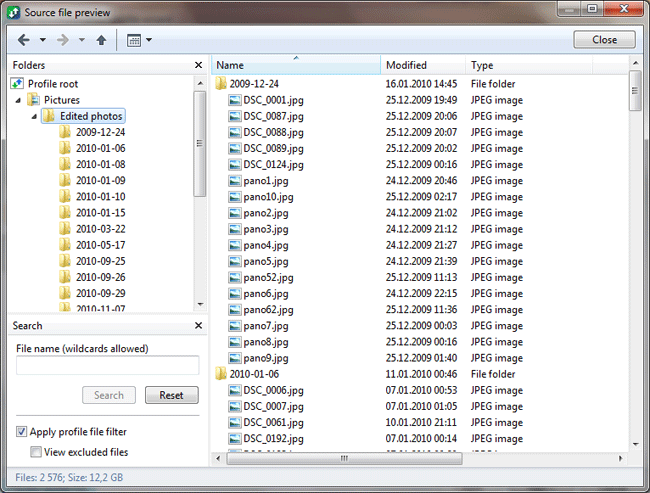
The viewer has a toolbar with the viewing options described below: |
|
 Back Back |
Navigates back. |
 Forward Forward |
Navigates forward. |
 Up Up |
Navigates up. |
 Viewing
options Viewing
options |
Shows files as a simple or
detailed list, you can select the columns that
will be displayed in the list, etc. Including the following items:
|
Search bar contains the following items: |
|
| File name | Allows you to specify a wildcard to search for files. |
| Search | Starts searching for files. |
| Reset | Cancels a file search. |
| Apply profile file filter | Allows you to view only those files that match the filter. |
| View excluded files | Allows you to view files that are excluded by the filter. |
Also see:
Contents
Eng | Рус