Tray popup window
@MAX SyncUp runs automatically at Windows
startup. The program sits in the system tray as a
small icon ![]()
When you place the mouse pointer over the icon, a popup notification balloon appears. The balloon shows the status information on a profile that has been run recently. This information includes the name of the profile, day and time of the profile execution, and status of the operation.
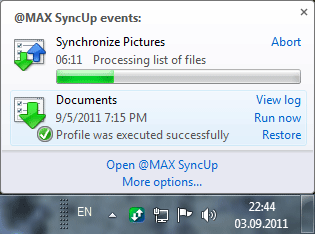
The user can view the status of any profile, start and stop the profile execution, open the log of the profile and launch the Quick restore wizard in one click. Also there are two "links" to open the Main window of the program, and open the menu with more options, which are described below.
| Menu item | Purpose |
| Animate icon during sync | Configures the animation icon in the tray during synchronization. |
| Show error icon | If checked, the program changes the tray icon when an error occurs |
| Show warning icon | If checked, the program changes the tray icon when a warning occurs. |
| Show popup when profile started | If checked, the program shows a popup notification when synchronization starts. |
| Show popup when profile finished | If checked, the program shows a popup notification when synchronization finishes. |
| Hide tray icon | If checked, the program does not show tray icon. |
| Suspend all automated tasks | Suspend the automatic launching of the profiles. |
| Shutdown | Shuts down the program and the corresponding Windows service. |