New profile wizard → Select source tab
This tab lets you select files and folders to be processed during the profile execution.
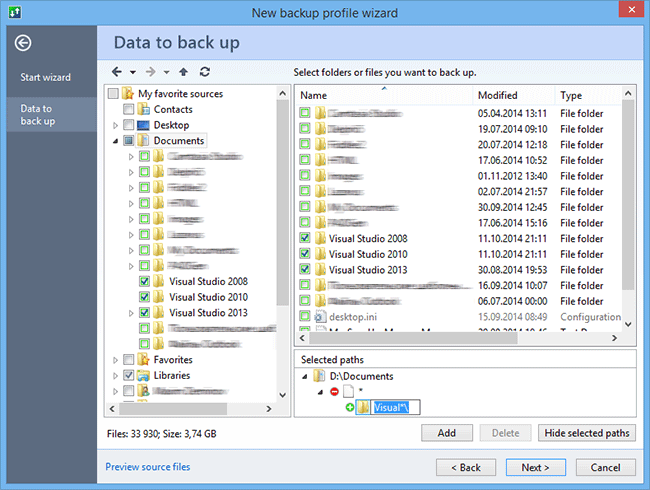
The tab consists of three areas: folder tree, file viewer and the area that displays a full path of selected folders and files.
My Favorite Sources folder lets you select typical sets of files with a click. For example, you can quickly select Outlook files, Windows Mail files, Documents, etc.
The Add and Delete buttons allow
you to add and delete the so-called exclusion
masks for every selected path.
Let's say, for example, you need to back up contents
of the Documents folder, but you do not need
to back up any subfolders except Visual Studio
2005 and Visual Studio 2008.
So, first select the folder Documents in the
tree. Next, click Add and enter "*\" into
the appearing input box to exclude any folder. Then
click the Add button again and enter the "Visual*\" to
include folders with names that start with Visual.
That's all. Exclusion masks give you real flexibility
in selecting files for processing.