New profile wizard → Advanced options tab
This tab allows you to change advanced options of a profile.
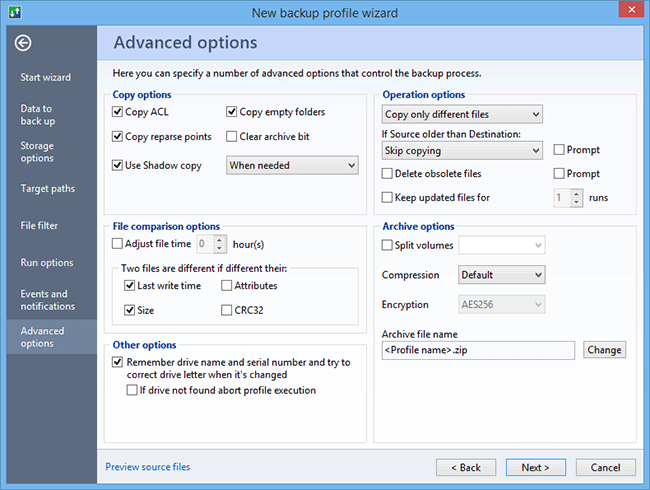
| Operation options | |
| Copy ... | If the profile type is a synchronization profile, this option lets you choose the copy direction: from source to a destination, from the destination to the source, or bidirectionally. Otherwise, this option lets you copy either all files or only different ones. |
| If Source older than Destination / If synchronization conflict occurs |
This option allows you to specify the action to take on files when a synchronization conflict occurs (for example when source files are older than files in the destination folder, or file has been modified in both locations since the last synchronization). The program can skip copying, rename destination files, or overwrite destination or source files. |
| Prompt (for conflict resolution) |
If this option is selected, the program shows the list of processed files when a synchronization conflict occurs and waits for the user to select and confirm the method to resolve a conflict. |
| Delete obsolete files | Select this option to delete obsolete files (files that have been deleted after the last launch of a profile). |
| Prompt (for deletion) |
If this option is selected, the program shows the list of processed files when files to delete are found, and waits for the user to confirm their deletion. |
| Keep updated files ... runs | The program allows you to save (and restore) files that have been replaced or deleted during profile execution. For each launch of a profile, the program creates an encrypted internal archive that stores all changed and deleted files. Here you can specify how many archives of this kind need to be saved. |
| Archive options | |
| Split volumes | This option lets you split an archive into multiple files for recording onto a disk, or other storage. |
| Compression | This option lets you select the required level of compression for processed files. The available options include Default, Maximum, Normal, Fast, Super Fast, None. |
| Encryption | The option lets you select the encryption type: AES128 or AES256. |
| Full backup creation | Configures the creation of a full backup. You can choose from: Never create full backup, Create full backup once, Recreate full backup every .... days or runs. |
| Keeping incremental backups | Sets how long to keep incremental
backups. You can choose from:
|
| Zip compatible archive volumes | Check the box if you want the volumes (full and incremental) to be standard ZIP files. Otherwise, they will have a proprietary format. Note that the Zip does not encrypt the file list, and accordingly does not provide complete security. |
| Archive volume file name | Allows you to set the template for the filename of the archive volumes. |
| Copy options | |
| Copy NT security information for files and folders | Select to copy file and folder permissions (ACL). |
| Copy empty folders | Select to copy empty folders. |
| Copy reparse points | Select to copy reparse points. |
| Clear archive bit | If it is set, the program removes the archive attribute for processed files. |
| Use Shadow copy | Select to use Shadow copy service. Shadow copy lets you copy files that are locked by other programs and ensures integrity of copied data (for data of a program which is compatible with this service). If you select When needed, then the Shadow copy is created only if a locked file is found during the execution of a profile. |
| File comparison options | |
| Adjust file time ... hour(s) | Use this option to compare files between computers in different time zones and adjust file time. |
| Two files are different if different their ... | Select the criteria to determine different files. Files are different if different their last write time or attributes or size or CRC32. |
| Notifications | |
| Show files to be processed ... | Select to show files to be processed if confirmation is needed or always. |
| Send E-Mail notifications ... | Check the box to send email notifications when errors occur, or when profile execution is finished. |
| E-Mail address | Specify an e-mail address to send notifications. |
Also see:
Contents
Eng | Рус