Options dialog → Advanced tab
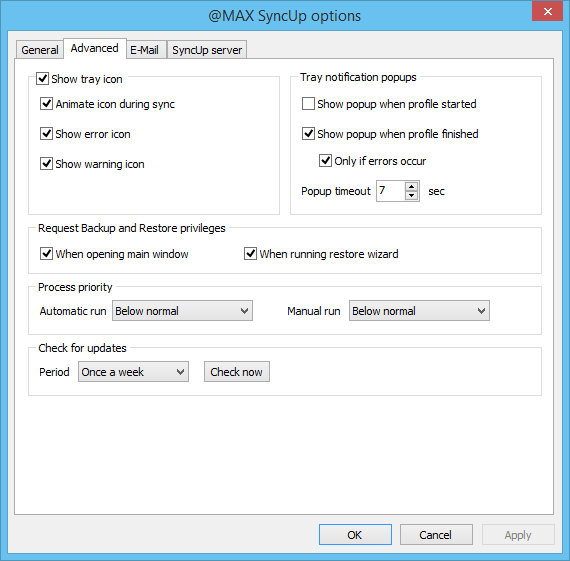
| Show tray icon | Shows the program's icon in the system tray. |
| Animate icon during sync | Animates the tray icon when the program is running a profile. |
| Show error icon | If checked, the program changes the tray icon when an error occurs during the profile execution. |
| Show warning icon | If checked, the program changes the tray icon when a warning occurs during the profile execution. |
| Tray notification popups | |
| Show popup when profile started | If checked, the program shows a popup notification when synchronization starts. |
| Show profile when profile finished | If checked, the program shows a popup notification when synchronization finishes. |
| Only if errors occur | If checked, the program shows a popup notification only when errors occur during the profile execution. |
| Popup timeout | Specify the time for a popup notification to display on screen. |
| Request Backup and Restore privileges | |
| When opening main window | If checked, the program requires users to provide the Backup and Restore privileges when opening the Main window. If the current user does not have such privileges, the query to enter credentials of the user with these privileges may appear. |
| When running restore wizard | If checked, the program requires users to provide Backup and Restore privileges when they start the Quick Restore wizard. |
| Process priority | |
| Automatic run | Set the process priority for scheduled profile execution. This can be Above normal, Normal, Below normal, Idle. |
| Manual run | Set the process priority for on-demand profile execution. This can be Above normal, Normal, Below normal, Idle. |
| Check for updates | |
| Period | Select the frequency of checks for program updates. |
| Check now | Check for program updates now. |
Also see:
Contents
Eng | Рус