New profile wizard → Run options tab
This tab lets you edit run options for the synchronization process.
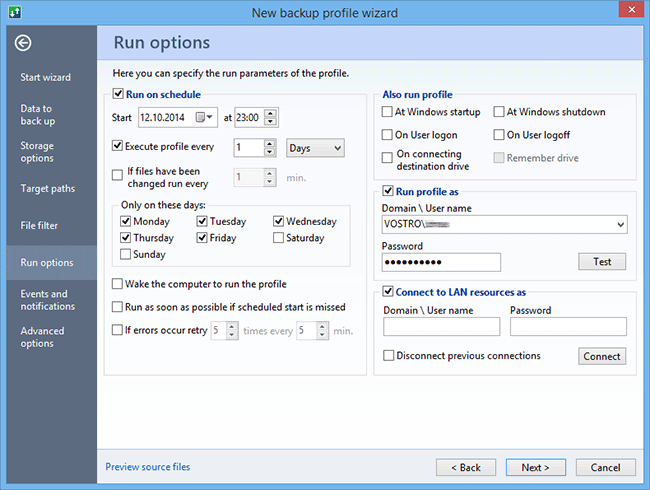
| Run on schedule | |
| Start ... at ... | Runs a profile at a specific time on a particular day. |
| Frequency | Check the box if you want to run the profile periodically. |
| Every... | Select the desired time interval for running a profile. |
| Only on these days | Runs a profile on selected days (Monday, Tuesday, Wednesday, etc). |
| Run only if source files have been changed | Select this option to run a scheduled profile only if source files have been modified. |
| Run as soon as possible if scheduled start is missed | This option enables the program to run a profile as soon as possible if the scheduled start time is missed because the computer was shut down, or in the idle mode. If this option is unchecked, missed profiles are not executed. The time after which a profile is considered to be missed is set in the Options dialog. |
| Run profile | |
| At Windows startup | Runs a profile at Windows start. |
| At Windows shutdown | Runs a profile before Windows shutdown. |
| On user logon | Runs a profile when the user logs on Windows. |
| On user logoff | Runs a profile when the user logs off Windows. |
| Connecting destination drive | Runs a profile when the destination drive is connected. |
| Check serial number | This option remembers the serial number of the destination drive and runs a profile only if the serial number of the connected disk matches the serial number of the original drive. Otherwise a profile is run when you connect any disk with the letter similar to the destination drive. |
Run profile asThis option lets you run a profile as a specified Windows user which is helpful for processing files with restricted access, files on encrypted partitions, etc. If the Run profile as option is not selected, the program executes the profile under the System account. |
|
| User name, Password | Enter a user name and password of the user account you want to use to run a profile. If you enter "<Interactive>" instead of user name, the program runs a profile as the user who is currently logged on the system. |
Connect to LAN resources asCheck the box if you want to connect to local network resources with specific credentials. This option is required to access the network if the profile runs under system account. |
|
| User name, Password | Enter a user name and password to connect to a network. |
| Disconnect previous connections | Check the box to disconnect connections established earlier. |
| Connect | Click the button to connect to the network using the specified username and password now. It is useful to validate the credentials. |
| Execute before running profile | |
| Profile | Select a profile that needs to be executed before running the current profile. |
| Program path | Select a program to run before executing a profile. |
| Abort profile execution if exit code is nonzero | Abort the current profile if a specified program returns a nonzero exit code, or an error occurs while executing the specified profile. |
| Execute after running profile | |
| Program path | Select a program to run after executing a selected profile. |
Also see:
Contents
Eng | Рус