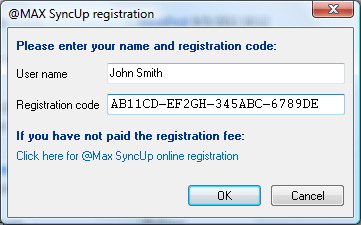How to register
@MAX SyncUp is distributed as shareware. When the evaluation version is over, the user has to register the full version, or uninstall the software.
To register the program, follow the steps below:
Go to Order page. Here you can buy the software.
Click the Buy Now button.
This opens the shopping cart with the order form to complete. Once the order is placed, the customer receives the User name and Registration code by e-mail.
Run the program.
On the menu bar, select Help > Enter registration info.
This opens the dialog where you can enter the User name and Registration code.
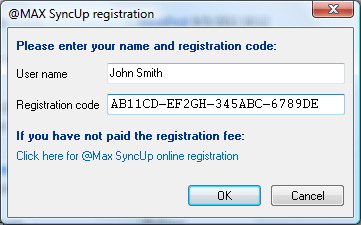
-
Enter the User name and Registration code you received in the e-mail.
-
Click OK.
The program is registered and the nag screen and all other limitations of the trial are removed.
Also see:
Contents
Eng | Рус